Glover Remote Control
Glover can be controlled remotely by OSC and MIDI messages. This is powerful, for example, if you want to switch scene or arrangements using external hardware or software without touching the computer.
An example use of this might be to change Scene in Glover using MIDI messages sent from a timeline in some music software (e.g. Ableton Live). This would automate the scene changes allowing you to focus on the performance.
MIDI Remote Control
To switch scenes or arrangements via MIDI in Glover, you need to send MIDI notes to one of two channels which are set in your Glover preferences. Using the menu bar, go to Glover->Preferences and you will see something like this:
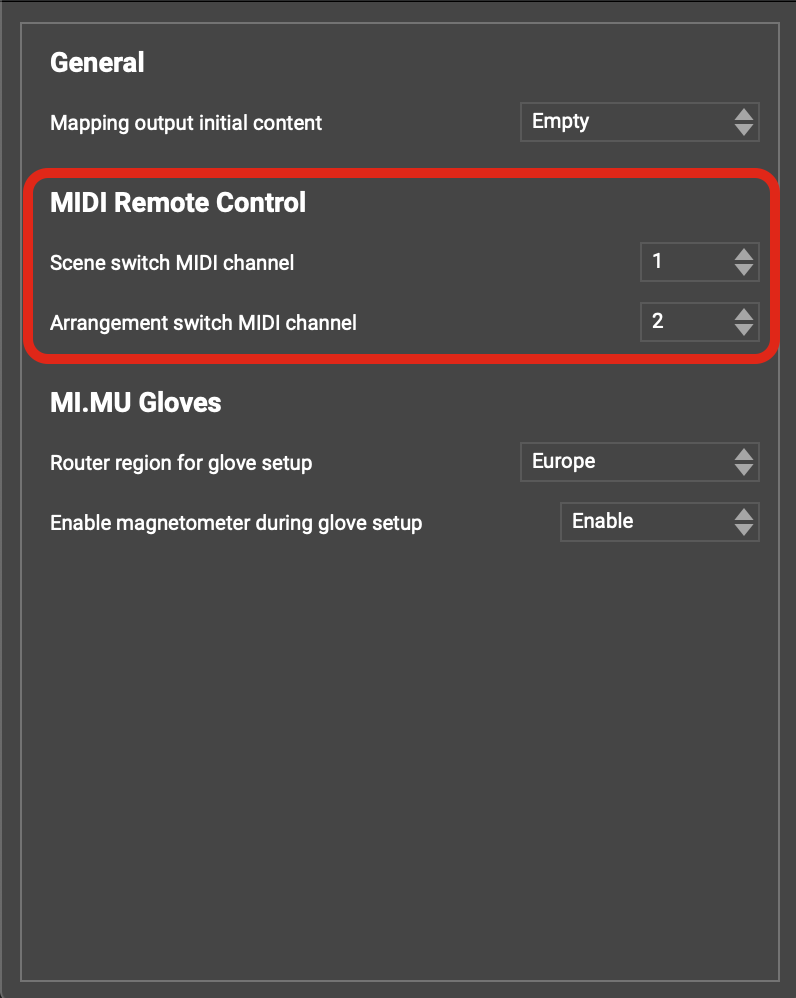
Scene switches
To switch scene remotely, send MIDI note messages on the Scene switch MIDI channel (see above) to the Glover Control MIDI input. Scene switching works as follows:- MIDI note 0 = Scene 1
- MIDI note 1 = Scene 2
- MIDI note 2 = Scene 3
- MIDI note 3 = Scene 4
- ...
- MIDI note 125 = Scene 126
- MIDI note 126 = Previous Scene
- MIDI note 127 = Next Scene
Arrangement switches
To switch arrangement remotely, send MIDI note messages on the Arrangement switch MIDI channel (see above) to the Glover Control MIDI input. Arrangement switching works as follows:- MIDI note 0 = Arrangement 1
- MIDI note 1 = Arrangement 2
- MIDI note 2 = Arrangement 3
- MIDI note 3 = Arrangement 4
- ...
- MIDI note 125 = Arrangement 126
- MIDI note 126 = Previous Arrangement
- MIDI note 127 = Next Arrangement
OSC Remote Control
To control Glover with OSC, send the following messages to port 8888:Scene switches
For remote scene switching, send OSC messages with the following /address format to port 8888
/scene [scene-number]
e.g.
- /scene 1 (goes to scene 1)
- /scene 3 (goes to scene 3)
Arrangement switches
For remote arrangement switching, send OSC messages with the following /address format to port 8888
/arrangement [arrangement-number]
e.g.
- /arrangement 1 (goes to arrangement 1)
- /arrangement 3 (goes to arrangement 3)
